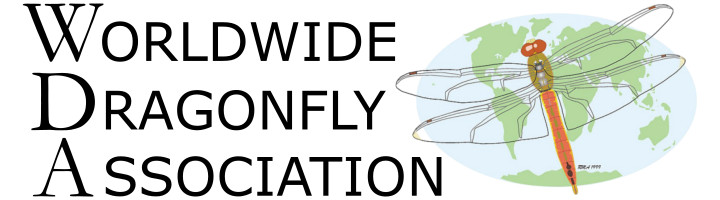How to begin or renew your WDA membership
This page will guide you through the one-time process of setting up your account on the new WDA membership system.
Time needed: 5 minutes.
Whether you’re renewing your WDA membership or registering as a new member, follow these easy steps to get set up in the new WDA membership system. After this one-time process is complete, your information will be saved for renewal in the future.
- GO TO worlddragonfly.org/register
- SELECT the membership type that best fits your needs
- REGISTER to create a login and pay
Fill in the registration form to create a new username and password. Note: Your old username and password are no longer valid in the new system, but you can use the same username and password here for your new account.
WDA Membership Directory: Check this box to exclude your member profile from appearing in the new membership directory, which is only visible to WDA members. You can change this later in your profile settings.
More information: For Reduced Membership categories, you will be asked to provide additional information.
Automatic renewals: Uncheck this box to turn off automatic renewal of your membership. If checked, your card will be billed yearly on the date that you set up your account.
Shipping address: If you choose a member type that includes print IJO, you will be asked to provide an address for mailing your IJO.
Payment information: Enter your credit card number here. Payments securely processed through Stripe. Currently accepted: Visa, Mastercard, American Express, and Discover - SET UP your profile (optional)
Log in by clicking Log in in the upper right and entering your new username (or email address) and password. Click Edit Profile.
About yourself: This optional information will appear in your member profile in the membership directory, visible only to WDA members.
Directory: If unchecked, you profile information will appear in the WDA Membership Directory, visible only to WDA members.
Shipping address: (only visible for membership types that include print IJO) This address is where your print copy of the next IJO issue will be mailed. Please make sure this information is accurate. - DONE! Enjoy the benefits of WDA membership!
Member resources: Check these resources available to WDA members.
Electronic IJO: If you registered for a membership type that includes an IJO subscription (electronic or print), you now have access to IJO through this site! Click here for access.
Membership trouble or questions? Please consult the FAQ page. Still need help? Contact Will: kuhn [dot] will [at] gmail [dot] com